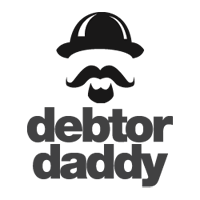SPECIALIST accounting & ADVICE for SMALL TO MEDIUM BUSINESS

Free Video Series
This is a free 9 part video series for small to medium business. It covers the following topics; Understanding Your Why, Money, Structure, Registrations, Insurance, Recording Keeping, Accounting Systems, Deductions and Employees.